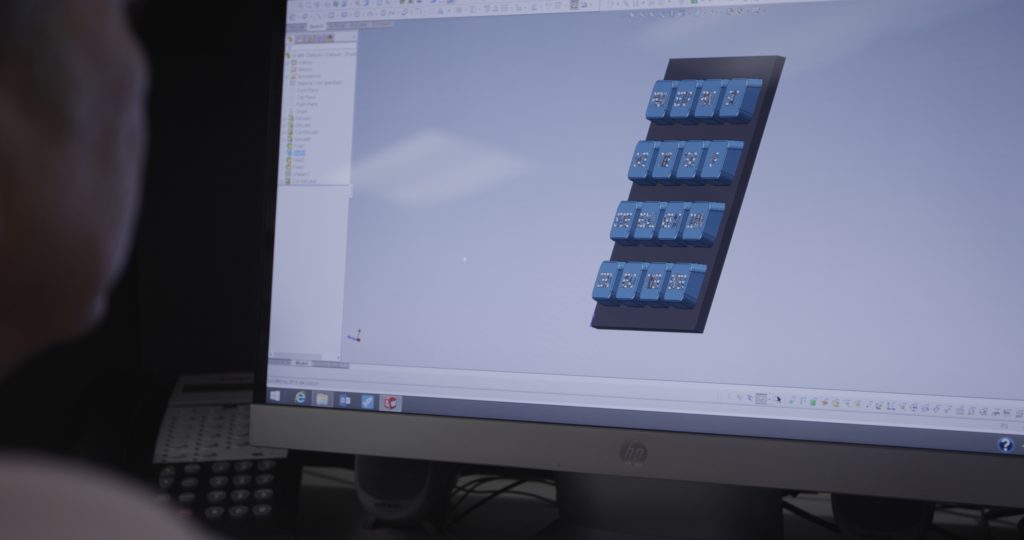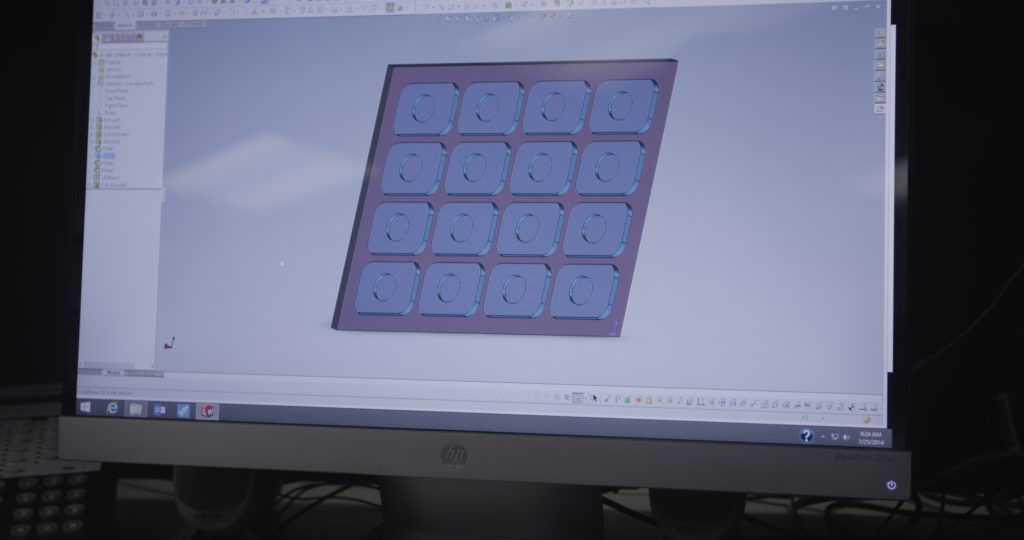Here at SiTECH we manufacture silicone rubber keypads and custom silicone components using 2D drawings and 3D files provided by the customer and product designer. The 2D drawing tells them what shape, size, color, materials, and any other job specific instructions are necessary to make the part. Following the design specifications within the given tolerances in the measurements makes it possible for each rubber molding piece to come out as they were designed to look and function.
One of the most popular ways for our customers to communicate design intent is with the use of 3D computer aided designed components and keypads. These files come in various formats such as 3D native files such as Autodesk Inventor, Solidworks, Creo/Elements Pro; and importable formats such as STEP & Parasolid. These file formats are generated in such a way that any 3D cad operating software has the capability to open them. Here at SiTech we use provided 3D cad documents to create custom silicone molds for our customers. The 3D file differs from the 2D because the 3D file typically does not contain any dimensions provided by the customer. The file may be created to a specific dimension but ALL controlling dimensions should be provided on the 2D drawing.
For those customers who may be unfamiliar with creating 2D drawings for their product designs, SiTECH can offer assistance in recommending the proper information and best practices to include in your drawings. Our website contains a lot of information on design techniques, best practices, key designs as well as various other rules and recommendations for designing your silicone keypad or components. Below is a few of those rules and recommendations:
- The minimum radius capable of being used is 0.010”.
- It is not recommended to use anything smaller than 0.020” in deep pockets or cavities.
- Keys that are taller than 0.200” are recommended to have a minimum draft of 1°.
- Keys that are taller than 0.500” are recommended to have a minimum draft of 2°.
- The minimum thickness of a keypad mat should be no less than 0.040” thick
- Making a keypads mat too thin can have a negative effect on the force profile you are seeking.
- The maximum thickness of a keypad mat should be no more than 0.150” thick.
- Air channel geometry is recommended to be 0.080” – 0.125” wide by 0.010” – 0.013” deep.
- Holes or openings within the silicone part require tear plugs which are removed either by hand or tweezers. This means that the smaller the opening the more difficult it will be to remove the plug. Also the smaller the plug the more chance for residual flash to be left on the part.
- The clearance between a bezel to a key should be no less than 0.012”.
At SiTECH, we follow design specifications to the letter. If we have a question, we’ll ask you for clarification. If you have a product design that calls for rubber molding components but you’re not sure on some of the details, review our Application Guide, call our office in Newport News, Virginia at (757) 887-8488 or use our SiTECH contact form.